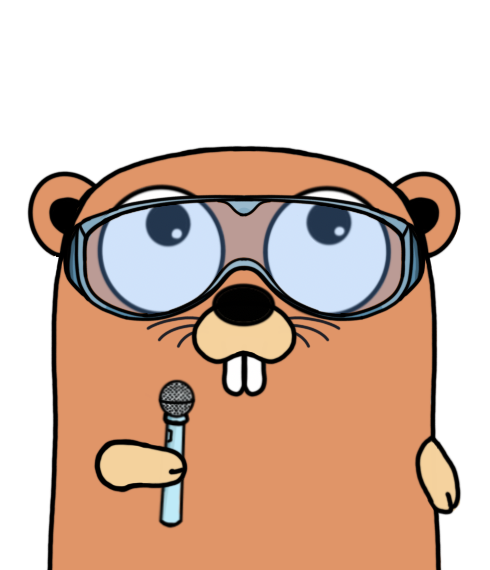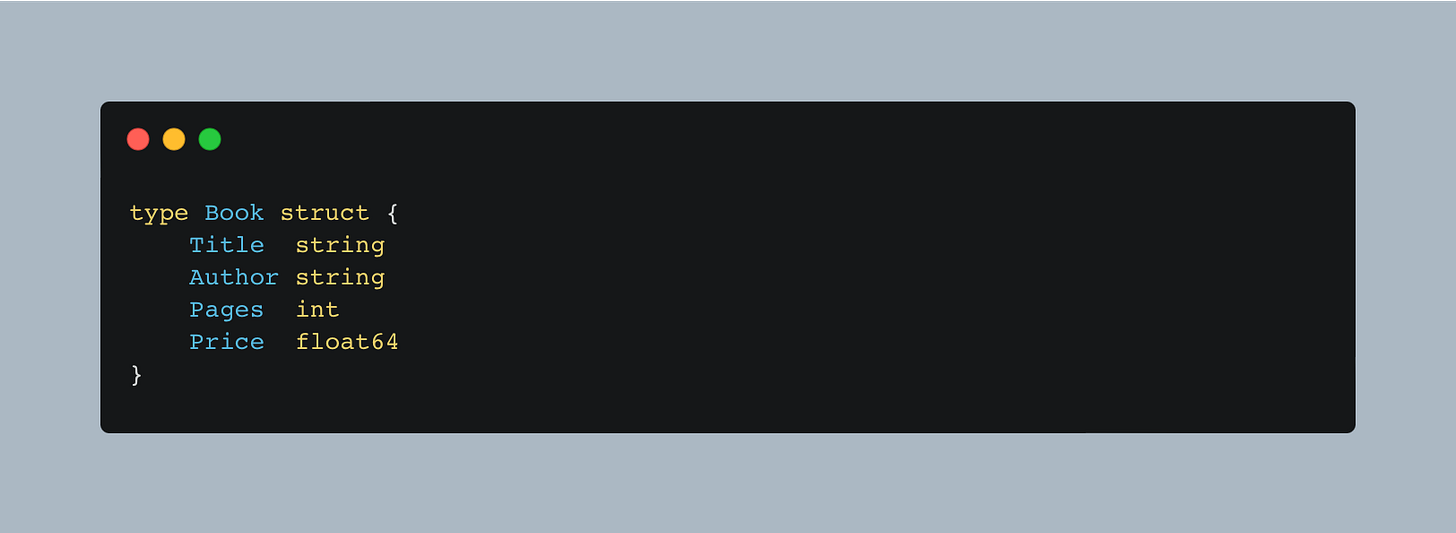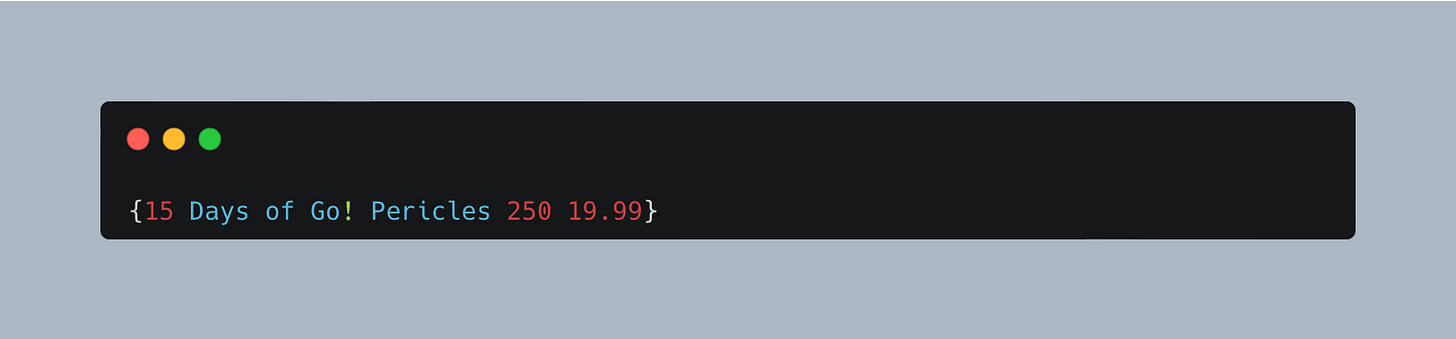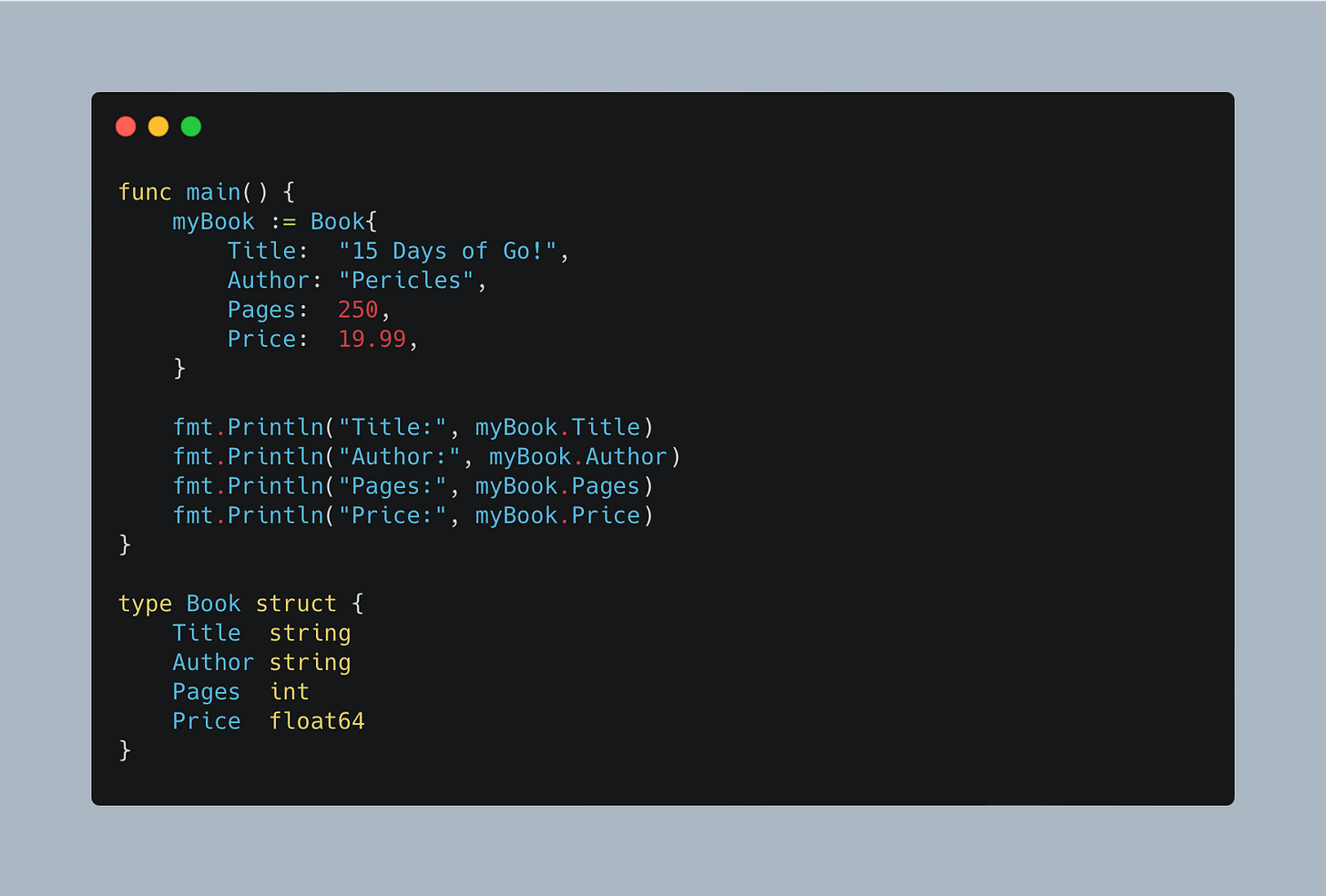Day 4: Structs - Organizing Your Data 📚
Welcome to Day 4 of our Go adventure! Let's dive into the world of structs and learn how to efficiently organize and manage data in your CLI. 🚀
🏗️ Structs Unleashed!
Welcome back, fellow adventurers! I hope you had fun exploring functions on Day 3. Today, we're diving into the world of structs in Go. Get ready to learn how to model real-world data and create custom data types. Let's get started! 🚀
🤔What are Structs?
Structs (short for "structures") are a way to group together fields or properties that belong to the same entity. Think of them as a blueprint for creating objects in Go, like a recipe for your favorite meal. 🥘 They're super useful when you want to represent complex data, like a person's details, a product, or even a spaceship! 🚀
📝 Creating a Struct
To create a struct, you'll use the type keyword followed by the name of the struct and the struct keyword. Inside curly braces {}, you'll define the fields and their data types. Let's create a struct to represent a book:
In this example, we've created a Book struct with four fields: Title, Author, Pages, and Price. Each field has a specific data type, such as string, int, or float64.
🛠️ Using Structs
Now that we've defined our Book struct, let's create an instance of it and populate it with some data, just like following a recipe and preparing a delicious meal:
In this example, we've created a myBook variable of type Book and initialized it with some values. When we print myBook, the output will be:
I know, the output is not amazing, but let’s not focus on that 🙈
🔍 Accessing Struct Fields
To access individual fields of a struct, use the dot . operator, like flipping through the pages of our book to find the specific information we need:
The output will be:
🅾️ Zero Values in Structs
When working with structs, you might come across a concept called "zero values". In Go, variables that are declared without an explicit initial value are given their respective zero values. It's like when you buy a new notebook: the pages are empty and ready to be filled with your ideas. ✏️
For different data types, the zero values are:
For
int,int8,int16,int32, andint64:0For
uint,uint8,uint16,uint32, anduint64:0For
float32andfloat64:0.0For
bool:falseFor
string:""(an empty string)For pointers, functions, interfaces, slices, and maps:
nil
When creating a struct, if you don't provide a value for a field, Go automatically assigns the zero value for that field's data type. Let's see this in action with our Book struct:
Notice that the Price field has a value of 0, which is the zero value for the float64 data type.
Understanding zero values is important when working with structs, as it helps you make sure that your data is properly initialized and avoids unexpected behavior.
🐣 Structs within Structs: Nesting Made Easy
Sometimes, you might need to represent more complex data structures by nesting structs inside other structs. This is known as embedding, and it can help you create a more organized and maintainable code.
Imagine you're planning a party, and you want to keep track of the guests and their favorite snacks. You can use two different structs, Guest and Snack, and embed the Snack struct within the Guest struct. Let's see how this would look in Go:
The output will be: “Chocolate Chip Cookies”.
By nesting the Snack struct inside the Guest struct, we can easily associate each guest with their favorite snack and access this information in a structured manner.
This technique of embedding structs within other structs is a powerful way to model complex relationships between different data types and simplify your code in Go.
Structs are very powerful and we have only scratched the surface. However, these foundations are all we need to build our CLI.
Before I leave you, here’s a few exercises if you want to practise:
Create a
Carstruct with the following fields:Make,Model,Year, andColor. Then, create an instance of theCarstruct and print its details.Define a
Personstruct withFirstName,LastName,Age, andAddressfields. TheAddressfield should be another struct containingStreet,City,State, andZipCodefields. Create an instance of thePersonstruct, and print the person's full name and address.
Remember to experiment with these exercises in the Go Playground. Feel free to modify the examples and come up with your own variations. The more you practice, the better you'll become at using structs in Go! 💪